1.Please press the "各種番号をお持ちの方" button at the top left hand corner of the main page.
Payment method at LAWSON / MINISTOP
- You cannot make the payment after your payment due date, and the reservation will be automatically cancelled.
- When paying at Lawson or MINISTOP, "Payment receipt number (6-digit)" and "phone number" are needed.
- If you have any problems about using Loppi, please enquire by the handset equipped with Loppi.
- The "Internet Shopping Payment Receipt (customer copy)" issued by the convenience store at the time of payment will serve as your airplane ticket voucher. Please don't forget to take it.
- *If you would like a receipt that is compatible with the qualified invoice-based method stipulated by the Consumption Tax Act, please use WEB receipt.
-

-
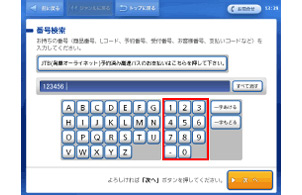
2.Please enter the "6-digit reservation number", then press the "次へ" button.
-
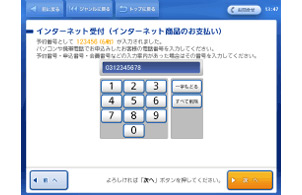
3.Please enter "your telephone number used for reservation". Please enter your reservation number(予約番号), application number(申込番号) and membership number(会員番号) as well if requested.
-
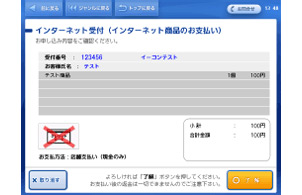
4.Your reservation details will then be shown. Once you have confirmed the details are correct, please press "了解" button.
-
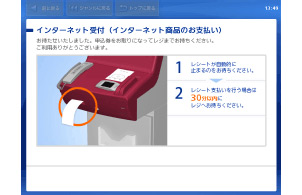
5.An application ticket will be issued from the Loppi machine. Please take the ticket to the payment counter for payment within 30 minutes.
-
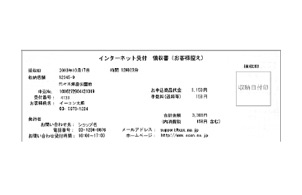
6.Once you have made the payment, the staff at payment counter will pass you the receipt. Please ensure you collect the receipt from the staff. It is the proof of your payment.
- *We accept "Cash" only.
We DO NOT accept other Credit card, traffic system electronic money, Rakuten Edy, iD, WAON, and QUO card. - *Check-in Barcode will be printed on the receipt with the reservation details. You can check in via our Self-Service Check-in machines by simply placing the Check-in Barcode on the Check-in machine's scanner.